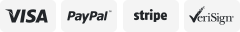-40%
DJI Osmo Pocket - 4K / 60FPS Handheld 3-Axis Camera
$ 105.07
- Description
- Size Guide
Description
As the smallest 3-axis stabilized handheld camera DJI has ever designed, the compact and intelligent Osmo Pocket turns any moment into a cinematic memory.*Osmo Pocket does not include any SD cards in the box. Please purchase separately.
Sophisticated, shake-free video-recording fits in the palm of your hand with the DJI Osmo Pocket Handheld, an all-in-one 4K camera, gimbal, handle and recording system. With Osmo Pocket, ease of use and fun are just two of the many standard features.
Osmo Pocket’s smart design proves 4K ultra-high-definition performance can be lightweight and compact. The Osmo Pocket measures just 4.8 x 1.1 x 1.45 inches and weighs about a quarter of a pound. It is sized for jeans or shirt pockets and small purses. Osmo Pocket is slimmer than a compact digital camera, and unlike a smartphone camera, it produces video free of unwanted movement. Whether husky or small, fingers can grasp the handle securely. It’s perfect for personal use: Record family and friends, even if they’re on the move, or shoot selfies as stills or videos. Professionals, including wedding videographers and news reporters who must upload video to websites, will find it an ideal companion.
Everything you need to shoot stable video and 12MP stills right out of the box is incorporated into the ultra-portable Osmo Pocket. Want more? DJI produces an ecosystem of
affordable accessories
for even more refined video.
DJI Osmo Pocket features:
Compact size: 4.8 x 1.1 x 1.45 in.
Light weight: 4.1 oz.
Video: Ultra-high definition 4K at 60fps or 30 fps, or 1080p; 100 mbps
Stills: 12MP
Sensor: 1/2.3 inch
Touchscreen: 1-inch; commands and live video
Runtime: Up to 2 hours of video
Included Smartphone Adapters: Lightning for iOS; USB-C for Android
Tracking: Subject or face
Photography aids: Timelapse, Motionlapse, FPV, Panoramas
Gimbal: 3-axis for shake-free video
Accessories: Broad selection, affordably priced
High-Performance Camera
Choosing an Osmo Pocket doesn’t force compromises. The camera records video in 4K at 30 fps or 60 fps, better for conversion to slow motion. Stills are recorded in crisp 12MP. Selfies as stills or video are shot at the touch of a button. And FaceTrack will follow or maintain your face in the frame for video selfies. Pro Mode allows you to adjust the shutter speed.
Imagery is recorded by a standard 1/2.3-inch sensor and stored on a microSD card, which you must supply.
3-Axis Mechanical Gimbal
The mechanical gimbal on the Osmo Pocket creates shake-free video by compensating for unwanted camera movement in pan, tilt and roll. It’s the same principal employed by the big rigs on motion picture sets—but without the thousands of dollars in extra cost.
Shoot in any of several positions: portrait, landscape, underslung, flashlight—holding your camera with your arm stretched straight out in front of you—and even straight up or down. Just move from one position to another and the gimbal accommodates the change—seamlessly.
The no-fuss calibration is automatic.
Microphones Built In
Two microphones are built in, to the underside and control face. Sound for your video is recorded directly to the microSD card you plug into the slot on the handle. An optional accessory jack for plugging in an external mic is under development.
View on Built-In Screen or Smartphone
The Osmo Pocket touchscreen lets you control the camera with swipes and taps of your fingers. It also displays what you’re shooting.
If you want more than a 1-inch touchscreen, simply attach your smartphone, either iOS or Android, using the included adapters. The Osmo Pocket weighs less than your phone, so the two linked as a unit weigh about half a pound and are easy to handle. The Smartphone will display DJI Mimo, a downloadable program that allows detailed control of your Osmo. Commands appear on the phone’s screen and respond to your touch.
Creative Features Ban Boring Video
Osmo Pocket has these preprogrammed capabilities:
ActiveTrack:
Lock onto your subject, and the camera will follow, even if you remain still. If you move, ActiveTrack keeps the subject in frame.
FaceTrack:
Designate a face, and FaceTrack will follow it—even your own in selfie mode—if the subject or camera moves.
Timelapse/Motionlapse:
Set the start and end points, and the time you want to compress, and Timelapse does the rest. It takes the photos, then melds them through the free Mimo app. Motionlapse allows the camera to move while shooting the photos.
FPV:
Instead of letting the gimbal float to match the horizon, FPV freezes it to reflect your movements during action-packed activities.
Panorama:
Choose between 3x3 Mode, which takes 9 still images, and 180-degree Mode, which takes four images. The Mimo software stitches it all together.
DJI Mimo: Control and Production Software
The DJi Mimo app is downloadable to your compatible iOS or Android smartphone. Link your phone and camera with the included adapters and they’ll work as one unit. Easily see what the camera sees on the bigger smartphone screen, along with simple-to-access commands.
Camera controls:
Mimo helps you get the stills or video you want. Every command option appears on your smartphone screen, either in primary menus or in menus that open when you touch one of the primaries. Set video definition and frame rate, ISO, shutter speed, focal points and more. Determine whether you want to record video or shoot still photos. Choose Intelligent Modes, including ActiveTrack, FaceTrack, Selfies, Panorama and Timelapse/Motionlapse. Pro Mode lets you keep the shutter open for up to three seconds.
Editing/Production:
Mimo’s editing software helps you turn Osmo Pocket imagery into slick, professional-looking productions to upload or email. Convert footage to slow motion. Use Story Mode to apply filters, preset patterns, camera motions and music, with just a tap. Want to do it yourself? In Pro Mode, you can make fine adjustments to lighting and shooting. It allows you to adjust playback direction, brightness, saturation, contrast, sharpness and movement of light for “light painting,” and to choose which templates, filters, music and watermarks to apply.
Ecosystem: Osmo Pocket Accessories
Drone Nerds offers several accessories to help you achieve more professional results:
Accessory Mount
to allow mounting on a wrist, helmet or backpack when using other action camera aids;
Wireless Module
to connect a smartphone and Osmo Pocket by Bluetooth or WiFi;
Controller Wheel
to enable more precise composition of a shot through gimbal movement; and the
DJI Osmo Pocket Expansion Kit
, which contains all three of those accessories plus a 32GB microSD card.
Under development from by DJI are an ND Filter Set to control light entering the camera; Charging Case to replenish the battery and protect the camera/gimbal during transport; Waterproof Case to allow use underwater and in rain; Extension Rod, to lengthen the handle and double as a tripod; and 3.5mm Adapter, to connect an external microphone.